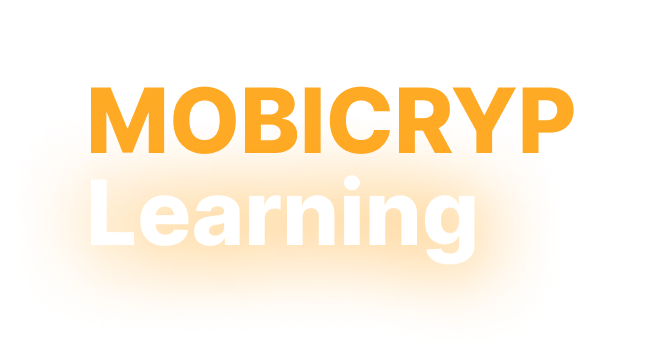Mobicryp How To Videos
For Mobile User
How To Signup in Mobicryp APP
In this video, you will get to know how you will connect with Mobicryp.
- It’s mandatory to have a referral id for signing up.
- You have to fill details Like Referral ID, Team Side, Name, country, Number, password.
- OTP is required to while signing up
- Now you are ready to sign in on Mobicryp Dashboard
How To Sign in Mobicryp App
In this video, you will get to know how you can login in Mobicryp system
- You need your username & password.
- You have to fill details Like Referral ID, Team Side, Name, country, Number, password.
- OTP is required to while signing in
- Now you are ready to sign in on Mobicryp Dashboard
How To Buy Hub on Mobicryp App
In this video, you will get to know how you can buy hub in Mobicryp App
- You need to login in Mobicryp App
- You have to option to buy hub here TRDO wallet and USDT wallet
- Select the Hub package you want to buy
How To Active Account in Mobicryp App
In this video, you will get to know how you can activate your Mobicryp account
- You need to first buy hub package
- To activate your account the top-up amount should be equal to or greater than the hub you buy.
- You need to choose minting mode while toping up Self mode or Auto mode
How to Withdraw Fund In Mobicryp APP
In this video, you will get the knowledge to withdraw funds in Mobicryp App.
- Withdraw funds form minting or income wallet
- Get your fund in TRDO or TRC 20 (USDT)
- You will be required to enter OTP for placing any kind of withdrawal, this OTP will be sent to the registered email of the ID
- Your withdrawal request completed within next 24 hr.
For Web User
How To Singup on Mobicryp Website
In this video, you will get to know how you will connect with Mobicryp system.
- It’s mandatory to have a referral id for signing up.
- You have filled details Like Referral ID, Team Side, Name, country, Number, password.
- OTP is required to while signing up
- Now you are ready to sign in on Mobicryp Dashboard
How To Singin on Mobicryp Website
In this video, you will get to know how you can login in Mobicryp system
- You need your username & password.
- You have filled details Like Referral ID, Team Side, Name, country, Number, password.
- OTP is required to while signing in
- Now you are ready to sign in on Mobicryp Dashboard